


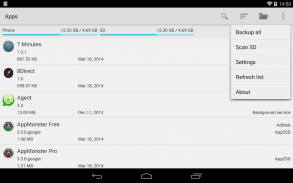
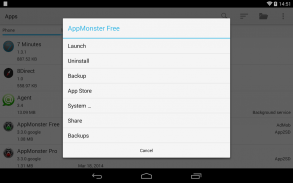
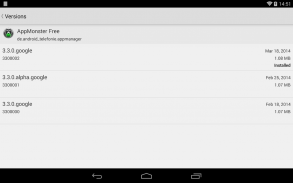



AppMonster Pro Backup Restore

AppMonster Pro Backup Restore의 설명
AppMonster is an application manager for Android smartphones and tablets, that provides anything regarding installed Android Apps (like backup, restore, manage), by simple and powerful user interface.
* The very first App Manager for Android, since 03. March 2009 on the Market.
* ROOT Support
* Languages: English, Japanese, German, Spanish, Russian, Polish
With AppMonster you can easily manage, backup and restore your apps. Enjoy features like batch backup, batch restore, uninstall, install from SD card, share and much more. Simple, fast, easy to use, stable.
Let the AppMonster support you after phone reset or switch to a new phone.
It does not need ROOT, all features like backup, restore and other work without ROOT. But if you have ROOT on your phone or tablet, you get more features.Backup apps:- Backup protected apps (ROOT)
- Silent 0-click batch restore (ROOT)
- Automatic backup on new app installations, you have always app backups
- Multiple version backup, you can always downgrade any app
- Backup apps to SD card
- Restore apps from SD card
- Backup/restore install-files (.apk) or Market-Links
- Batch restore from SD card or from Market
- Batch delete backupsManage apps:- Quick uninstalling
- Batch uninstall with 1-Click (ROOT)
- Search in apps and backups
- Sort your apps by install-date, name, size...
- Display apps with Ads (AdMob)
- Display apps can be moved to SD card
- Display apps are protected
- Display apps with background serviceand more:- Access to extended options like APP2SD, cache, permissions
- Scan SD card for install-files (.apk-files)
- Share app-links via Facebook, Twitter, mail
- Send backed up apps (.apk-files) by mail, Dropbox or what everHints:- You need Android 2.2 (or higher) in order to use App2SD-Feature. App2SD must be also supported by your device.
- Google License Service (LVL) requires an Internet connection.Since Android 4.4 KitKat on dual-storage devices (internal / external) apps can no longer write files to external SD card. Some apps can, but only files, f.e. pics, but no folders. AppMonster must write folders in order to work. As long Google does not make SD card useful again, the only workaround is to use internal storage to store your backups.
So if you on KitKat & dual-storage device change AppMonster's setting to use internal storage (see "Backup folder").http://think-android.comhttps://plus.google.com/117971015755493094043https://www.facebook.com/think.android.appshttps://twitter.com/think_androidhttp://think-android.blogspot.comThanks a lot to cvxcvx fromhttp://www.cvxcvx.plfor the polish translationAppMonster 설치 안드로이드 어플에 대해 아무것도 간단하고 강력한 사용자 인터페이스 (백업처럼, 복원, 관리)를 제공하는 안드로이드 스마트 폰과 태블릿에 대한 응용 프로그램 관리자입니다.
* 03 이후 안드로이드에 대한 최초의 앱 관리자,. 시장 행진 2009입니다.
* ROOT 지원
* 언어 : 영어, 일본어, 독일어, 스페인어, 러시아어 폴란드어
AppMonster 사용하면 쉽게 관리, 백업 및 응용 프로그램을 복원 할 수 있습니다. 일괄 백업 등의 기능을 즐길 수, 배치는 SD 카드, 공유 및 훨씬 더에서 설치, 제거, 복원 할 수 있습니다. , 간단하고, 빠르고, 사용하기 쉽고, 안정적.
AppMonster 지원은 당신이 전화를 한 후 다시 설정하거나 새 휴대 전화로 전환 할 수 있습니다.
그것은 ROOT를 필요로하지 않고, 백업 등 모든 기능을 복원하고 ROOT없이 다른 작업. 당신은 당신의 전화 또는 타블렛에서 ROOT이있는 경우, 당신은 더 많은 기능을 얻을.다운로드 백업 응용 프로그램 :
- 백업 보호 애플 리케이션 (ROOT)
- 자동 0 - 클릭 일괄 복원 (ROOT)
- 새로운 응용 프로그램 설치에 대한 자동 백업, 당신은 항상 백업을 app 해당 한
- 여러 버전의 백업, 당신은 항상 모든 응용 프로그램을 다운 그레이드 할 수
- SD 카드에 백업 애플 리케이션
- SD 카드에서 응용 프로그램을 복원
- (. APK) 백업 / 설치 - 파일 또는 시장 - 링크를 복원
- 일괄 SD 카드 또는 시장에서 복원
- 일괄 백업을 삭제
의응용 프로그램 관리 :
- 빠른 제거
- 1 - 클릭 (ROOT)를 일괄 제거
- 응용 프로그램 및 백업에서 검색
- 설치 날짜, 이름, 크기하여 응용 프로그램을 정렬 ...
- 광고와 디스플레이 응용 프로그램 (애드 몹)
- 디스플레이 응용 프로그램은 SD 카드로 이동할 수 있습니다
- 디스플레이 응용 프로그램은 보호됩니다
- 백그라운드 서비스와 디스플레이 애플 리케이션
Rb 및 더 :
- APP2SD, 캐시, 권한과 같은 확장 옵션에 대한 액세스
- 설치 - 파일에 대한 스캔 SD 카드 (APK-파일입니다.)
- 페이스 북, 트위터를 통해 공유 앱 - 링크 메일
- 메일, 보관 또는 이제까지 의해 백업 응용 프로그램 (. APK-파일) 보내기
의힌트 :
- 당신은 APP2SD - 기능을 사용하기 위해 2.2 (또는 그 이상) 안드로이드가 필요합니다. APP2SD 또한 장치에서 지원해야합니다.
- 구글 라이센스 서비스 (LVL)는 인터넷 연결이 필요합니다.
의듀얼 저장 장치에 안드로이드 4.4 KitKat 때문에 (외부 / 내부) 애플 리케이션은 더 이상 외부 SD 카드에 파일을 쓸 수 없습니다. 일부 애플 리케이션은 수 있지만, 파일, f.e. 사진을,하지만 폴더. AppMonster가 작동하기 위해 폴더를 작성해야합니다. 한 구글이 다시 SD 카드 유용하지 않습니다, 유일한 해결 방법은 백업을 저장하기 위해 내부 저장 장치를 사용하는 것입니다.
그래서 KitKat & 듀얼 저장 장치 변경 내부 스토리지를 사용하는 AppMonster의 설정에 당신은 ( "백업 폴더"참조)합니다.http://think-android.comhttps://plus.google.com/117971015755493094043https://www.facebook.com/think.android.appshttps://twitter.com/think_androidhttp://think-android.blogspot.com덕분에 많은 폴란드어 번역http://www.cvxcvx.pl에서 cvxcvx하기

























